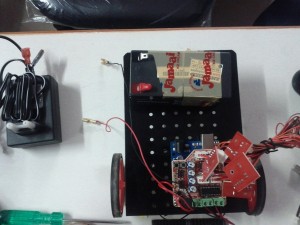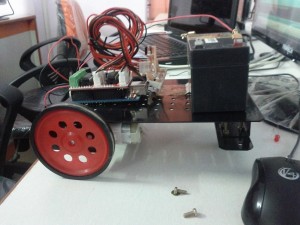Finally, after waiting for more than six months I got my on hands on a Raspberry Pi (in fact 4 of them 😉 )
Ever since I heard about Raspberry Pi, I wanted to try one, especially to compare it with an Arduino and finally the day has arrived 🙂
Buying Raspberry Pi in India
It was slightly difficult to buy a Raspberry Pi in India. It was either out of stock in most online retailer sites or was prohibitively expensive. There were even sites that were selling it for Rs. 4500 (~ $85). The Indian version of element14 was selling it at Rs. 2750 (which is slightly high, but still okay when you consider tax etc) but model B of Raspberry Pi was out of stock for pretty much most of the time.
Update: It is now available in SP road (Bangalore) for around Rs. 3200.
How I bought Raspberry Pi?

Luckily for me, a colleague was traveling to US on a business trip. I bought it from element14/Newark and shipped it to my friend who picked it up for me on the way back to India. So far this seems to be easiest and the cheaper option to buy Raspberry Pi in India.
And by the way, they have also given me a Voucher code NEW2P which will give you 15% off components that you buy from element14/Newark. Feel free to use it. I think the offer ends by 31st Jan.
First impression
Even though I have seen one in photos, it was still existing to hold one up in your hand and realize that it has more processing power and memory than the desktop I bought for about a lakh (~ $2000) just 10 years before 🙂
Starting it up
I didn’t have a proper power adapter for powering up Raspberry Pi. So I took an iPad adapter and a kindle cable to power Raspberry Pi.
I then realized that I don’t have a monitor which will work with Raspberry Pi. My old monitor was just plain VGA and the slightly new one supported only DVI-B. Luckily Raspberry Pi has the composite video option and I was able to connect it to my TV. Even though the resolution wasn’t great, I still was able to boot the default OS image that I downloaded from Raspberry Pi’s website. Below are some pictures of it running in my TV.

I will soon write another article about the accessories that you have to buy in addition to Raspberry Pi, to get the most out of it.
What’s next?
I am really excited now and my mind is already bubbling up with lot of ideas. The first idea is to connect it to an Arduino and try to control my Arduino based Asimi bot. When you connect a Raspberry Pi to an Arduino, the possibilities are endless 🙂
Since I am having 4, I am planning to use one as a dedicated media center. I am thinking of loading XBMC on one of the Pi’s and permanently connect it to my TV.
Stay tuned for more updates and projects as I continue to play around with it 🙂